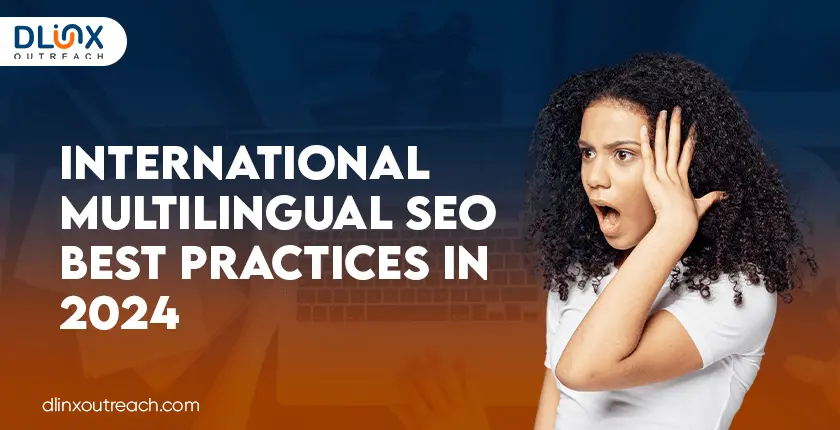Higher Google ranking is the dream and requirement of every website. A higher ranking means higher traffic to your website and higher traffic will bring high business. So, all of the SEO and marketing efforts are directed to get a higher ranking.
Ranking doesn’t come overnight, it requires enormous, directed, and consistent efforts on multiple avenues before you start appearing on search engine result pages. After appearing, now you need to concentrate on improving this ranking, which needs to keep monitoring your ranking and auditing your website accordingly.
So, for monitoring and auditing, you need to get help from SEO tools that are abundantly available in the market. Before mentioning these tools, let me give you a brief description of how Google ranks a website and why you need to keep checking your ranking.
Read | Useful Ideas to Get Niche-Specific Backlinks
How Google Rank Websites?
As per Google, “Beyond looking at keywords, our systems also analyze if the content is relevant to a query in other ways. We also use aggregated and anonymized interaction data to assess whether search results are relevant to queries. We transform that data into signals that help our machine-learned systems better estimate relevance.”
It is believed that Google looks for more than 200 parameters to rank websites. The most important of these parameters are, content and its relevancy, quality and quality of backlinks, authority of referring domains, relevancy of keywords, mobile friendliness and user experience.
When all of these parameters are optimized by the Google guidelines, then it is highly likely that you would rank higher in the search engine result pages.
Why to Check Ranking in Google?
Reaching the top is difficult but maintaining the top position is even more difficult and requires enormous, laborious, well-directed, and continuous efforts.
Statistics suggest that 90% of the people clicked to go to the top position holder and the rest 10% went to the other 4 position holders. After the 5th position, there is hardly any click. So, one needs to keep checking its ranking in Google’s SERPs.
If your position is not improving for the relevant keyword search, then it’s time to alter your on and off-page SEO strategies. So, keeping track of your progress is essential for the digital world.
1. Manually Checking
First of all, maintain a list of keywords that are most relevant to your niche, content, and brand. Now, simply search these words in the Google search bar and look at the top positions against each relevant keyword.
Keep checking ranking after a specific interval like after a week or fortnight and keep a record of your positions in a spreadsheet. For example, I searched a keyword, “Best Leather shoes in London” and the below picture shows the results. So, keep checking your relevant keywords and keep the record.
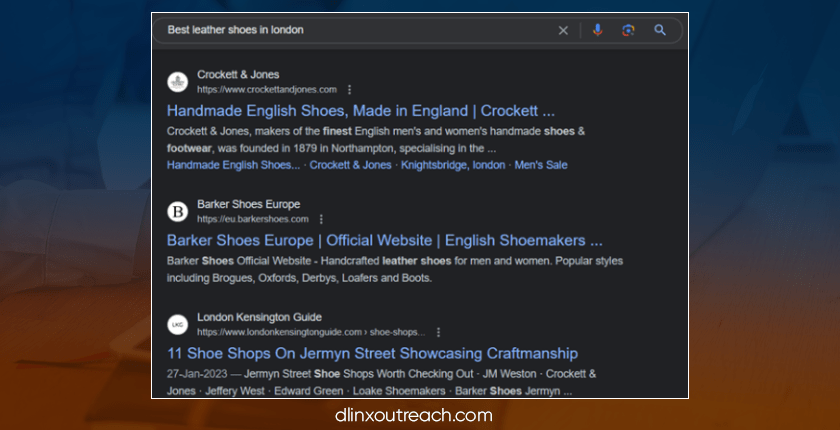
To improve the search results and remove your previous search impact on this search one should disable or delete the cooking, use the private mode, or use the pws parameter.
It is pertinent to mention here that manually checking the ranking is not recommended as these results are not reliable. Moreover, checking manually is time-consuming so it is better to use tools, which we will mention ahead.
Read | E-commerce Audit Checklist
2. Google Search Console
Google search console is the most widely used tool and the icing on the cake is it is free and powered by the mighty Google as well, so its reporting would be authentic as well. Its use is very simple, follow the following steps and you will be able to get your required data.
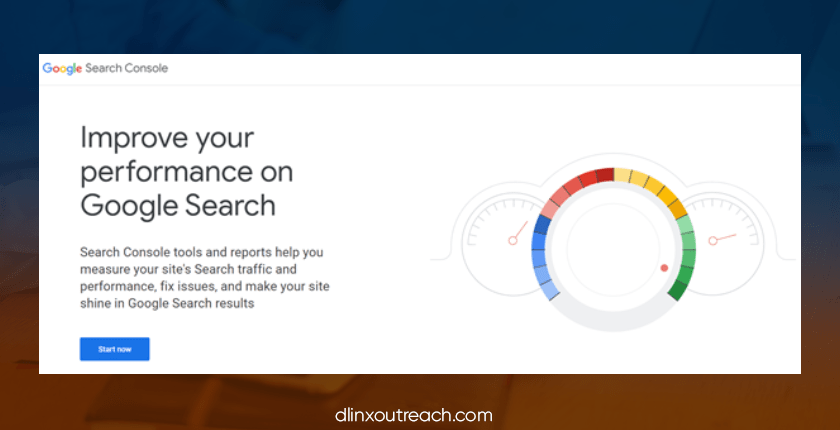
- Open the console and look for the search results section. In this section, you can get data on Total clicks, total impressions, average CTR, and average position.
- In above mentioned graphs click on pages to see the ranking of specific pages.
- Moreover, you can also find the keywords by clicking on queries.
- Filters and comparison options are also available for the data if you want to be more specific.
3. Ahrefs
Ahrefs is one of the most famous SEO tools that have given you multiple parameters and Google Ranking is one of them. Ahrefs’ Keyword rank checker is free and quite handy as well. Simply put your keyword along with the URL of the website you want to check and the region and the rank results will pop up.
The Picture below shows the results of the Ahrefs keyword checker for the keyword “Sports Shoes” for Nike.com. It shows that Nike stands in the 9th position for this keyword.

One can also purchase the Ahrefs tool for complete SEO analysis and optimization. It also provides information on your local standing for a keyword.
4. Moz
Moz is another well-known brand name in the SEO industry for checking various parameters for optimization. It offers a 30-day free trial version of its rank checker.
You need to enter the keyword, domain or page, URL, Search engine, and region. The picture below shows the data field required by the Moz rank checker. The rank checker comes free with the MozPro.

5. SemRush
SemRush is another all-in-one tool for SEO optimization. It gives you detailed reports of backlinks, referring domains, spammy links, ranking, and many others. Its position tracking tool gives a detailed analysis of your rank for a particular keyword.
Moreover, one can also add the URL of the competitor. This tool will give you detailed stats of your ranking with the geographical position.
All you need to enter is the domain, search engine, device, location, local business information, and keywords. The picture below shows the data fields of the position tracking tool of SemRush.
Read | 25 Free SEO Audit Tools List for Every Type of Website
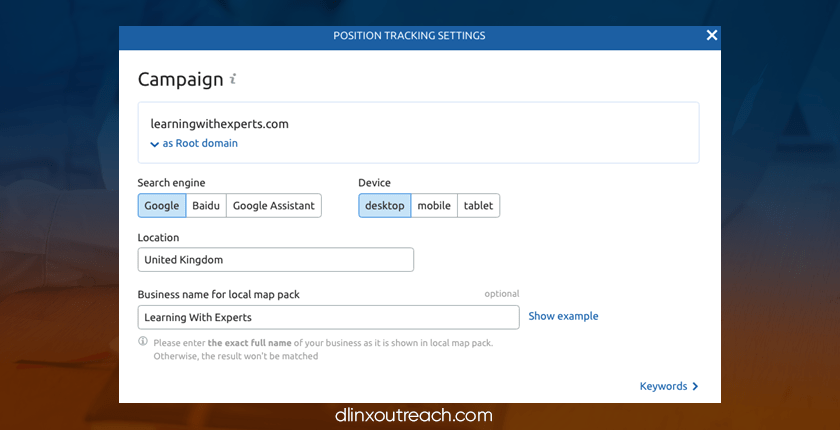
6. UberSuggest
This famous tool built by Neil Patel can track your ranking for the given keyword along with other SEO information. Its reports show your keyword positioning, its volume, and the number of clicks. The picture below shows the dashboard of Ubersuggest.
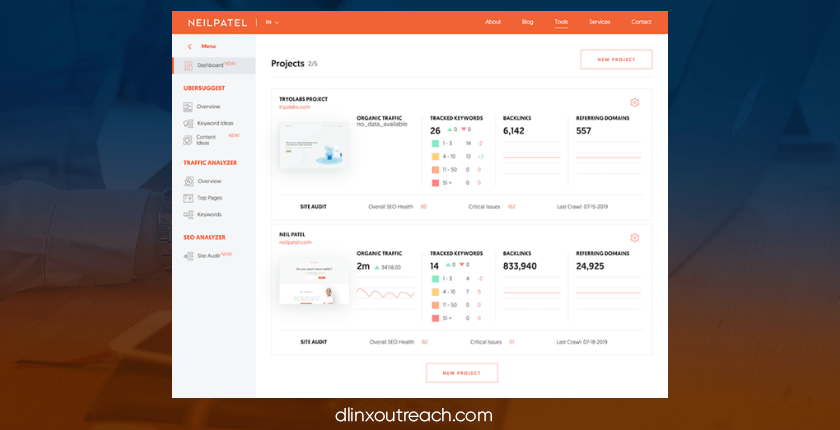
7. Mangools
Mangool’s Kwfinder is another tool that can help you to track your positions. It gives you a detailed analysis of ranking, average ranking, and average search volume for the selected keyword. The picture below shows the interface of kwfinder.
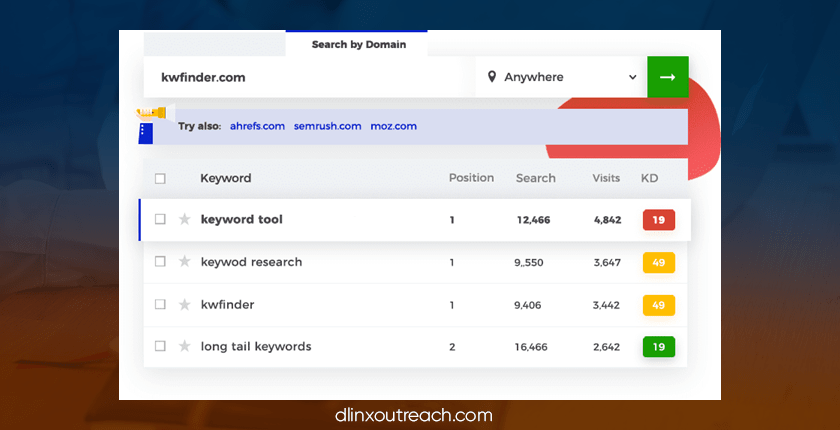
8. SERanking
SE ranking is an all-around SEO tool that can find your ranking for a keyword, average visibility, traffic forecast, and other SEO parameters. Its keyword rank tracker offers you features like geographical location and competitor comparison.
It offers a 14-day free trial version. You can set up a project in this tool that can give you a detailed report of your targeted keyword for up to 100 locations. This picture shows the interface of the keyword rank tracker of SEranking.
Read | Cheapest Ways to Drive Traffic to a Website

9. Sitechecker
Sitecheker is another complete SEO tool that offers complete audit reports for your website. It can track ranking, backlinks, and keyword performance. Its keyword rank tracker tool presents graphs and charts for your searched keyword. It also reports the complete track of your ranking over time.

10. The Hoth
This basic tool can help you check the ranking. For this tool, you need to sign in with your LinkedIn and then look for your specified URL. This will give you search volume, number of results, and percentage of traffic.
The picture below shows the result of Nike.com. It shows the relevant keywords, their rank, volume, traffic, number of results, and search trends.
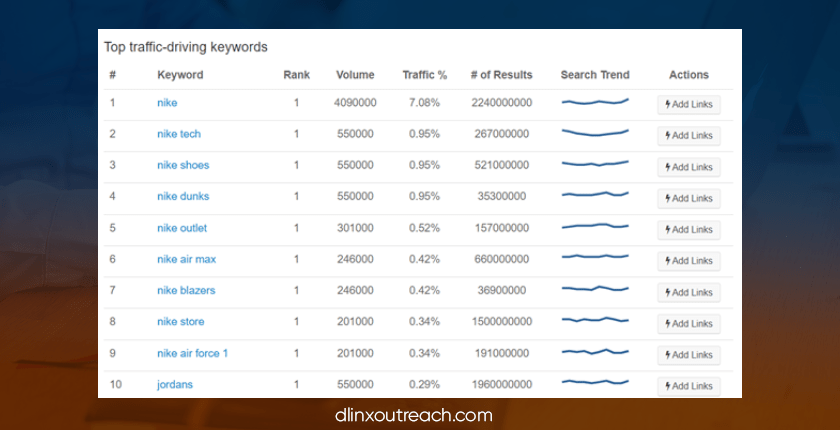
11. SERPstat
SERPstat can also identify a website’s ranking. Moreover, it also provides the stats of keywords and their performance. It offers a free trial version and requires sign-in as well. The picture below shows its interface.

12. AccuRanker
AccuRanker is another tool that can help you to optimize your on and off-page SEO. It is a state-of-the-art tool that gives you SERPs ranking as well. It has a free SERPs ranking checker.
Simply open the AccuRanker and click on the free tool and then on the SERP checker. Input your desired keyword and the geographical location along with the device type and click on the search now and bingo, you got your results.
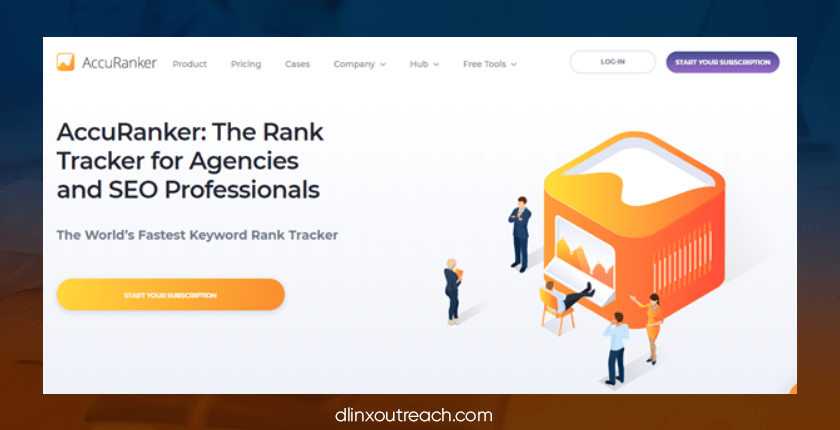
13. Serprobot
Serprobot is another free tool that can check the Google ranking effectively. It is an amazing tool that lets you check your website’s ranking free of cost.
Simply go the the Serprobot website and then look for the free SERP check. A screen will pop up that will ask for your region, domain, and keywords. You can also add your competitor’s link for the comparison. You can add up to ten keywords at a time.
Read | How To Increase Website Traffic from Zero
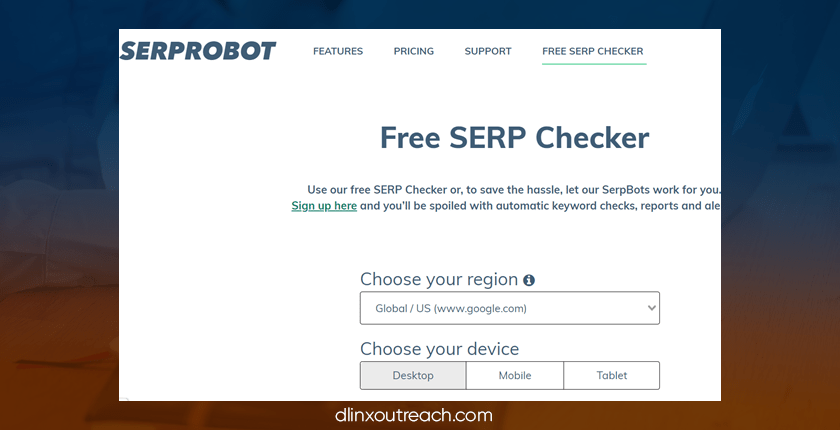
14. Rank Checker
Google’s Rank Checker is a Chrome extension that can help you check the ranking for Google. Install it from the web store and then add it to Chrome. The procedure to check the ranking is rather simple.
Simply open the website then click on the extension. Its interface will be opened and then add the keywords and country and you will be able to see your results. This is a free tool that gives you ranking on a single click.
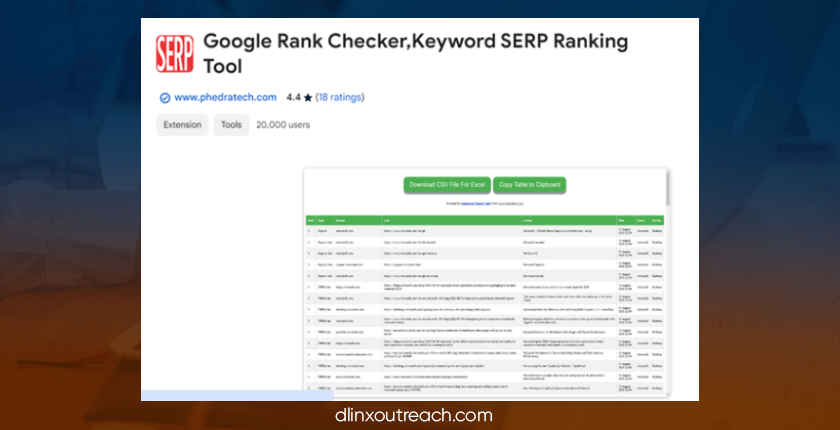
15. Sitecheker
Sitechecker is another full-fledged SEO tool that can audit your SEO strategy and suggest you corrective actions. Its keyword rank tracker is an excellent tool that can help you to check the real-time ranking.
Sign up with this tool using your email and then create a project. Next, you need to enter the search engine and its domain, language, location and device type. Afterward, add a keyword and then check the ranking.
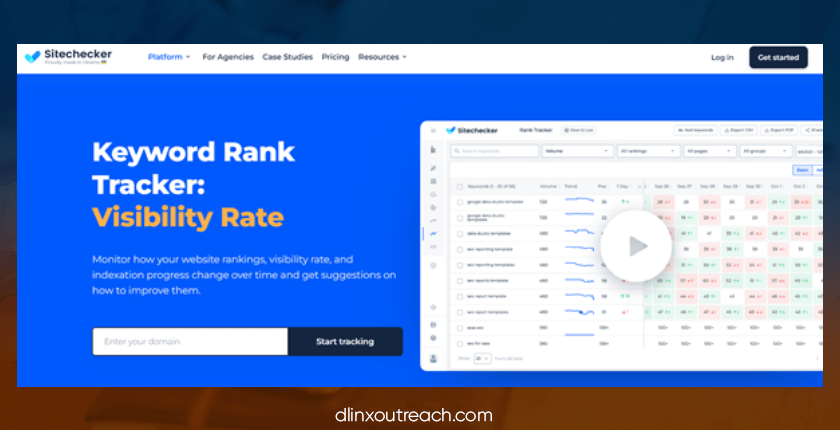
Read | What Is The Importance Of Updating Website Content
Conclusion:
The ranking is the top priority of every website owner and periodic checking is mandatory for anchoring your SEO efforts. So, if your ranking is improving then you are on the right path. On the other side, if your ranking is static or decreasing then you need to take immediate action and amend your efforts.
One can use any of the above-mentioned tools to look at your ranking or audit your website. All of them are equally capable of auditing the site.
From our personal experience, I believe that Google Search Console is the best free tool for ranking checking because it’s free and powered by the mighty Google. So, all updates in the ranking process will automatically be addressed in this tool.
From the paid tools, I believe Moz, Ahrefs, and SemRush are good tools. Apart from their ranking tracker, they offered a complete SEO parametric analysis that is also required by the SEO experts.
Checking ranking and then auditing your website is an SEO expert’s job. It requires a handful of multiple skills to rank you higher in the SERPs. Dlinx Outreach is an experienced SEO agency that can help you to get you higher in the ranking, through their insightful, directed, well-thought-out and well-organized efforts. Please feel free to contact us for further information.
Frequently Asked Questions
Why ranking is important for a website?
Each website wants traffic and traffic will flux in when you are higher in the ranking. So, get a high position in the SERPs and your business will flourish.
Which one is the best free tool for ranking checking?
Google Search Console is the best free tool to check the ranking. Moreover, Serprobot is another free tool that is also good for tracking your ranking.
What are the top three paid SEO tools?
In my personal experience, Moz, Ahrefs and SemRush are the three best-paid tools for ranking.
What are the top three parameters that must look at critically to improve your ranking?
Content, backlinks, and keywords are the top three parameters that must be optimized for the improvement of the ranking. For further details check this article.
Can Dlinx help you to check and improve your ranking?
Outreach is an SEO agency that can help you to continuously monitor your ranking and pass your suggestions to improve it.
Related Articles:
- How Long Does It Take For Backlinks To Work
- On-Page and Off-Page Optimization In Digital Marketing
- Is SEO Better than Google Ads for Business
- What are the common SEO mistakes to avoid
- Mobile First vs Responsive Web Design
- How To Promote Your Business Locally
- Does Changing Hosting Affect SEO
- What is the Difference Between Brand Taglines and Slogans