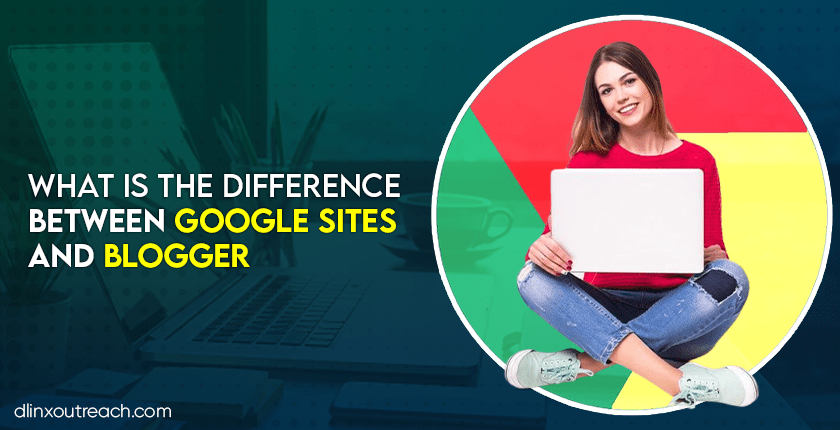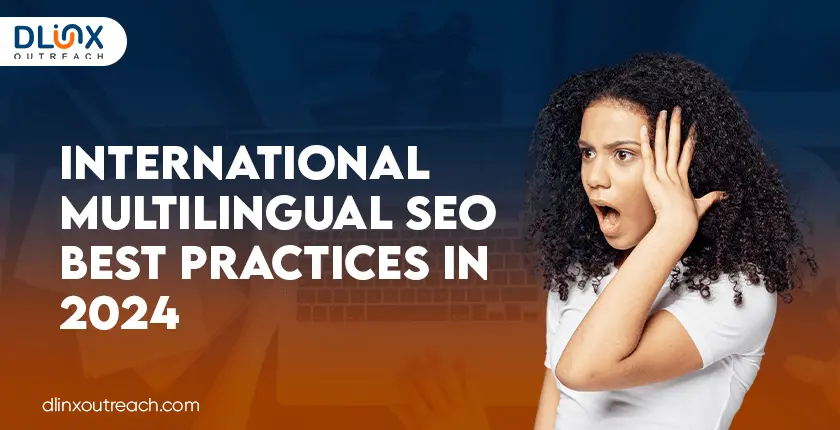In the world of digital marketing, where everyone is trying to market their product on a website and promote it through blog marketing, Google has come to rescue the starter by offering its free website development services through Google Sites and Blogger.
These are the easiest ways to create your pages, wikis and blogs by utilizing an editing interface empowered by Google. In SEO, both are used to attract traffic and promote your business.
This blog will discuss Google Sites and Blogger and its pros and cons.
Read | Are Nofollow Backlinks Useless
What is Google Sites?

Google Sites is a platform that offers services for creating your websites, just like WordPress or Wix. Despite having fewer features than its competitors, it is still easy and widely used around the globe.
More importantly, it is free and you will get all its features effectively at zero cost. Technically, it is for non-professional users and could be OK for the new entrants, but for real business, one might have to switch to more professional platforms.
Read | Why Is Content-Based Link-Building Effective
Pros and cons of Google Sites

Google Sites has its pros and cons; let’s discuss some of them;
Pros
It’s Free
It is totally free. Yes, you read it right, you do not have to pay a single penny to have your website; at the top of it, it is from Google.
For a new business starter trying to establish its business at a minimum cost and still want digital visibility of its products, then Google Sites is the place to explore.
No Expiry
There are no monthly charges for this; it would be there as long as you want, and there is no expiry date. So have a free mind and sell your product.
It’s User friendly.
You are not supposed to be an expert in creating your website on Google Sites. You do not have to take rigorous courses or certification to use these tools. Google has already covered most of the things required for development.
It is very easy to learn and all the necessary information and step-by-step information is available on Google for website creation. The picture below shows a step-by-step procedure devised by Google.

Integrated with Google
The good news for Android and Google users is that all Google products are easy to integrate. Your Google account is all that is required to create this website.
It’s secure
All your data will be saved into your Google Drive with Google’s safety and firewall feature. It is not easily hackable.
Customized Domain Name
Google Sites offer you to customize your domain name. Your domain will look like, “yourname.google.com”.
It’s Shareable
The plus point is that you can share it with others for editing and managing. It’s up to the administrator to allow the other person to change your site.
Apart from this, the site’s creator can assign different roles to different contributors, but the creator will have full control over all its attributes and permissions.
It’s Customizable
Google offers you multiple options to tailor your website to your needs. Customization is necessary as different businesses have different demands. Google has clear guidelines for customization for all users.
Read | What is B2B Marketing
Cons
Limited SEO Optimization
Despite being simple and easy to use, Google Sites’ SEO optimization features are limited. Its integration with other sites and social media platforms is also limited. This feature suffers the social media visibility, which is a key aspect of SEO to enhance your business.
Ecommerce Facilities
Google Sites do not offer eCommerce store facilities, making it unusable for most online stores and businesses.
Blogging Facilities
Similarly, Google Sites does not offer the blogging facilities necessary to rank your website and keyword search. This feature limits its position on Google searches.
Limited Designs
The design should be catchy and contrast enough to attract visitors. Unfortunately, Google’s sites offer little in this aspect. It can not handle complex modern designs.
Read | Buying Backlinks like a Pro
What is Blogger

Just like Google sites, Blogger is also endorsed by Google and specifically used for blogging. It is free and can be used for self-publishing your thoughts, travel diaries, food blog and many more.
It was started in the late 1990s and is the first of its kind that allows you to express yourself. It is also claimed that bloggers paved the way for modern social media apps, which give you even more power these days.
Pros and Cons of Blogger

Following are the pros and cons of Blogger
Pros
It’s Free
Just like Google Sites, Blogger is also completely free. Google does not charge for its services.
It’s secure
Google is at the back of your blogger site and offers a free SSL (secure socket layer) certificate for secure payment and personal information. It encrypts the information, making it difficult for hackers to retrieve real information.
It’s easy to Integrate.
Being a Google product, its integration with Google’s products is really good and fast. All other apps can be integrated easily.
It’s User friendly.
Its interface is user-friendly, easy to understand, and good for beginners. Writing blog posts is super easy and can be well organized. The picture below shows the step-by-step procedure to use Blogger.

Unlimited Storage
Does Blogger offer unlimited storage? Well, that’s a bumper offer. You get unlimited storage for your blogger website and it’s also free. These two features are budget friendly and pave the way for most small vendors to increase the online visibility of their products.
Easy to index
Indexing is very important for featuring your site on search engine result pages. Using Google’s platform, make Google’s algorithm easy to detect your site and index it.
It’s free of Ads.
You often have heard that “nothing is free in this world.” Most free digital offerings are linked with annoying ads and disturbing pop-ups. Google has leaped forward with competitors like Wix and Weebly by excluding annoying ads on your website.
Easy Upload.
The upload and refresh time is very short in Blogger, which makes it very convenient for the owners, as you often have to meet the timeline to upload your material on the site.
Google’s Server
Your website will be hosted on Google’s server, so you do not need to buy a hosting server. Being on Google’s servers also makes it more secure and fast.
Read | Benefits of Hiring a Link Building Company
Cons
Domain Name and URL
Google does not allow you to change the name in full. It gives you a partial option for naming your domain and URL. Your website will look like this; “yourname.blogspot.com”. So whatever you do, the “Blogspot” will remain there. This isn’t very pleasant for people who like customization.
Similarly, it gives a very long and fussy URL for your pages on the website, which does not give a good look to your business.
Ownership
Who owns the website, Google or you? Unfortunately, google provides you with a platform for free but keeps the ownership rights. So Google has the authority to take down your website with and without any reason.
Difficult to Build Reputation
It is a fact that people do not like free things and the same is true for bloggers. You need to work hard to build your reputation using this domain; it is said that more than three-fourths of the domains in Blogspot is spam. So readers do not take it seriously, so getting backlinks and authority for your website is very hard.
Plugins
Unfortunately, there is no option for plugins in the Blogger. The absence of this feature means you can not add share buttons for social media to increase your visibility.
Spammy
As said earlier, most of the websites on this platform are spammy as people like to create networks of websites, which they use to produce and sell backlinks like PBNs. So web crawlers are very strict against Blogspot and they critically audit them for their authenticity.
Customization
Like Google Sites, Blogger does not give you many options for customization. It has limited themes and it does not give a professional look. In contrast to other sites, Blogger does not offer many widgets.
Media Files
Media files like videos and pictures take time to upload. You have to do coding manually to customize your website for such posting.
Read | How Great Content Will Help You with Link Building
Take Aways
Following are the key takeaways from this blog
- Both are free and have unlimited space.
- Both are powered by Google.
- Integration of Google’s products is excellent in both cases.
- All of your data is saved in your Google Drive in both cases.
- Both are secured by Google.
- Both have limited theme options.
- Ranking and visibility of both sites are difficult to achieve.
- Google Sites offer you to build any page, whereas Blogger needs coding to do that.
- Google Sites can use different themes for different pages, whereas no such option is available on Blogger.
- Widgets can easily be embedded in Google Sites, whereas HTML coding is required to add third-party widgets.
- Google Sites offers you to customize your domain, whereas Blogger does not offer such a facility.
- SEO optimization is better in Blogger than in Google Sites.
- Google Sites offer drag-and-drop page builder and table of contents, whereas rigorous coding is required in Bloggers.
Both Google Sites and Blogger have their pros and cons, and creators need to know these before creating a website. Dlinx Outreach is a company with experts who can help you create your website and optimize it for SEO. Feel free to contact us for a quote. You can get the best Academic Writing Services and Guest Posting Services for your business or blog site.
Related Articles: